 There are lots of ways you can raise money for Mind BLMK, from extreme challenges to an ‘In Memory’ donation, or perhaps a local cake sale at your local Church Parish.
There are lots of ways you can raise money for Mind BLMK, from extreme challenges to an ‘In Memory’ donation, or perhaps a local cake sale at your local Church Parish.
Please use this guide to set up your own ‘JustGiving page’ and ensure that all the money you raise comes directly to us to help us improve Mind BLMK Mental Health. Every penny raised really does help to change lives and we couldn’t do this without you.
Click here to download a ‘How to’ Guide
How to do it:
.
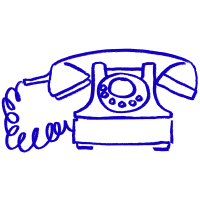
MindLine Trans+ is a confidential mental health support helpline for people who identify as trans, A gender, gender fluid, or non-binary.
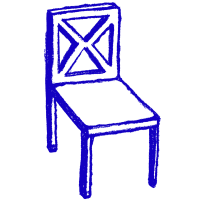
Side by Side is a supportive online community where you can talk about your mental health and connect with others who understand what you are going through.
Find out more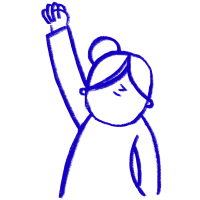
Information and advice on a huge range of mental health topics from the national Mind website.